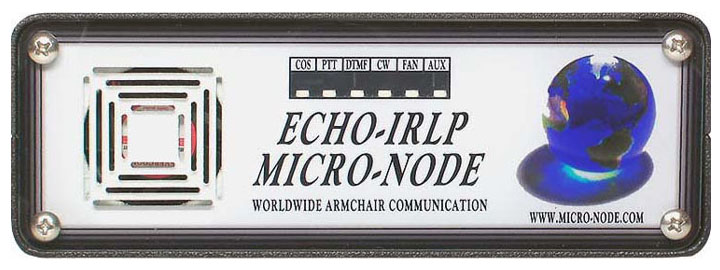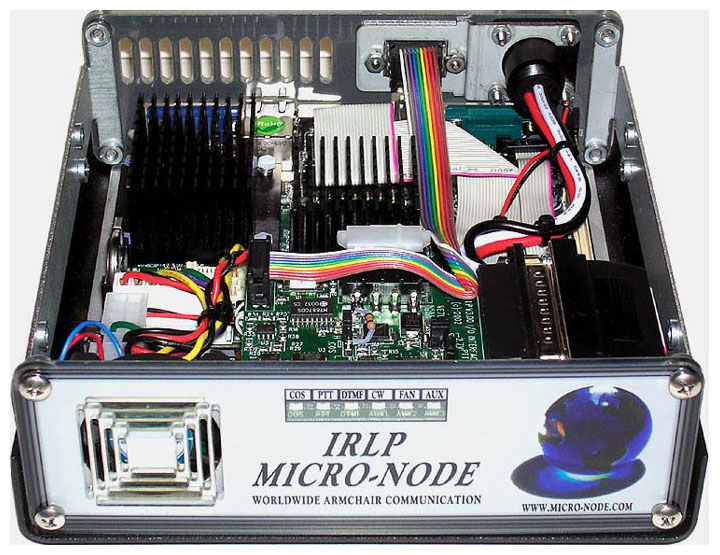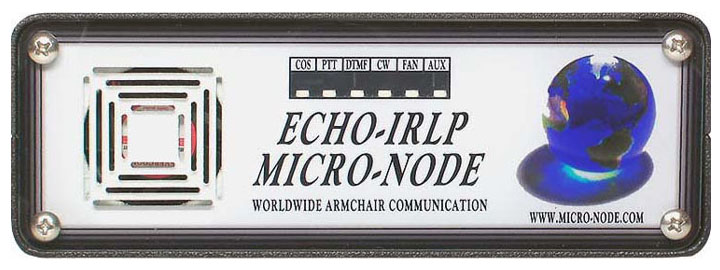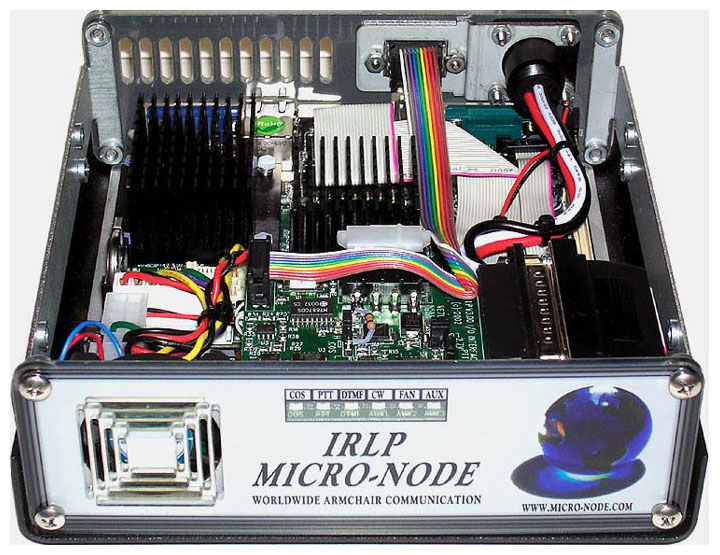IRLP Node 4676 comprises a standalone Micro-Node running the Centos 4.8 Linux
operating system connected to an
Alinco
DR-235T 222mhz
FM rig. A powerful PC is not needed, the audio bandwidth
is about
8KB/s (64000kbs or 8bit word x 8khz sample compressed by a factor of 2 yielding
32kbs) and a low end, available spare PC is just fine. Before the addition of the new Micro-Node I was running a Dell PII 400Mhz machine with an old SoundBlaster ISA card. This worked great (see photo below) for about 6 years (24x7x365)! However, there is a requirement of
an always connected cable (or DSL) connection
with a dedicated or DHCP IP
address.
How to Access IRLP via Node 4676
-
Tune to 223.600 Mhz,
simplex with a 141.3 Hz PL tone. Make certain the frequency
is idle with no ongoing QSO.
-
Touch-tone in the 4 digit node,
channel or reflector number (click HERE for a list of
nodes) you would like to contact.
-
Wait until you hear the station you are
connecting to identify itself.
-
Pause a few seconds to make sure
there is no ongoing QSO and then make your call to the node or reflector
(a reflector is just like a repeater
so use normal repeater protocol, guidelines
HERE).
-
Be sure to allow
several seconds after keying up before speaking to allow the connection
across the Internet to send audio to the distant end. If you
don't do this, the first word or two will be chopped off at the distant
end.
-
When the session is finished, wait
for a silent period and then touch-tone in "73". You will hear the station you were connected to ID.
Remember, you
must type in the
"73" while
the distant end is idle.
- There is a time-out timer,
therefore if you are only listening the connection will automatically shut
down after a few minutes. Of course, if you are
carrying on a conversation the connection will not time-out. Be sure to
disconnect when you have completed the call.
- Before you utilize this node please make
certain you understand ALL of the operating procedures by going to
the IRLP site.
How to Access EchoLink via Node 517996
- Follow instructions above for frequency access to node.
- Touch Tone # prior to EchoLink node number access.
- Follow EchoLink protocols as detailed
HERE
Thanks and Enjoy!
NODE PICTURES
Old Node:

Updated Micro-Node: